 Among many other strengths, Adobe Photoshop is the industry standard in photo editing program. We have learned basic color correction techniques along with learning the clone tool and dust and scratch removal tool with layer blending techniques to repair actual damaged areas of a photograph. Your assignment is to repair a scanned or digitized version of your own photograph. You are to turn in a before and after picture by the due date.
Among many other strengths, Adobe Photoshop is the industry standard in photo editing program. We have learned basic color correction techniques along with learning the clone tool and dust and scratch removal tool with layer blending techniques to repair actual damaged areas of a photograph. Your assignment is to repair a scanned or digitized version of your own photograph. You are to turn in a before and after picture by the due date.Please set up your template as an 11x8.5" document at 200ppi. There will be a before window and an after window on the same page. The Black rectangles below indicate image boxes on a page. Each rectangle should be on its own layer. When the image is dragged above that layer, right click your mouse button in the layers palette and select CLIPPING MASK. The image will drop perfectly into your measured rectangles. Please use guides to measure out two identical windows for your image to appear. I am also looking for use of following tools - the selection tools, clipping mask, clone tool, healing brush, and/or the history brush.
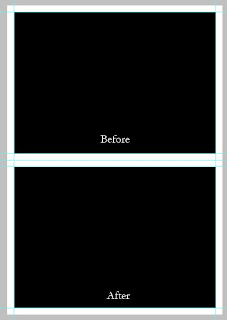 | |
| Template Example |



No comments:
Post a Comment