Similarity, Continuation, Closure, Proximity, Figure and Ground. Find examples of each here.
In 1912, Max Wertheimer led a group of European psychologists and founded Gestalt Psychology. Gestalt, which means whole in German, studies human perception. Gestalt theory, by definition, is an organized whole that is perceived as more than the sum of its parts. To see some more great examples of how our minds see Click here.
Photo Retouching
This week we will focus on the Layering in Photoshop. The Clone tool, the healing brush, blending modes using layers, filtration, the history tool bar and its snapshot feature are all items that we will be covering. We will be opening up scans or copies of your old photographs and restoring them to a much improved state.
Www-layer Texture Effects
Here is the example I will show you in class.
Layers in Photoshop...
Visit here to view a movie tutorial about layers by wacky Photoshop expert, Russel Brown.
Visit here to view a movie tutorial about layers by wacky Photoshop expert, Russel Brown.
Secondly, here is another great tutorial with downloadable files which you can download and try for yourself. This tutorial demonstrates how different layers can be used along with various blending modes. Enjoy!
Learning to use layers as a designer in Photoshop will push you into a realm of two and three dimension designs. Now, after considering how the human brain interprets information Let's learn about layers. If we look at our computers as tools we won't forget that design comes from our minds.
Www-layer Texture Effects
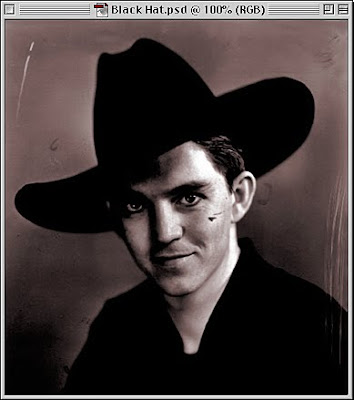



Next week bring in a damaged photograph. We will be learning several digital restoration techniques. Your first assignment will be to turn in a before and after of your photograph.
ReplyDelete